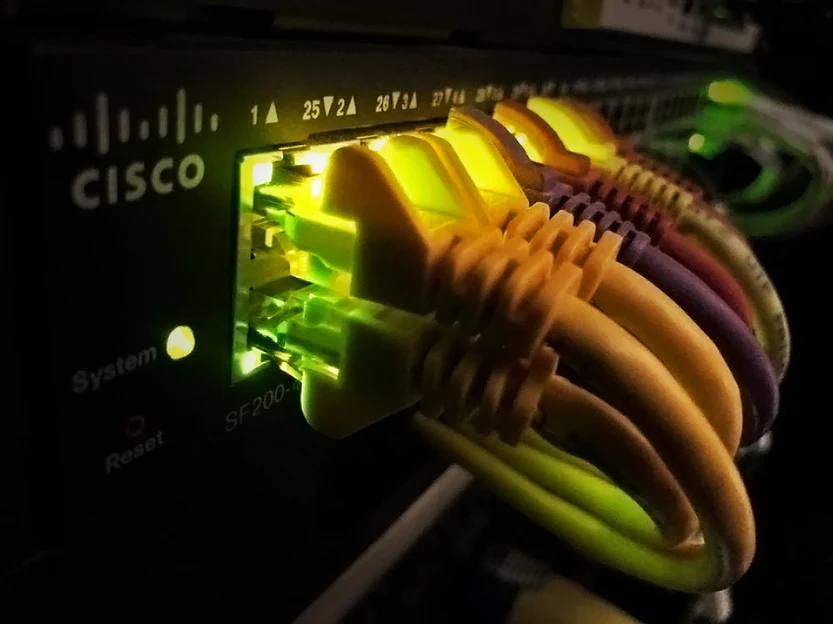The Home Network for a modern Smart Home
The home network is the backbone of any truly connected smart home of today. Getting this designed correctly has never been so important. Whether your system is a simple Sonos audio setup in an apartment or a large fully integrated Crestron system in a manor house, the importance of a solid and thought out network cannot, and should not, be underestimated. For many homeowners, they don’t know what to look out for when having a home network installed. In this blog we explain the various areas of the network you should pay attention to when installing a new or upgrading a Home Network for a smart home.
Internet
Internet, or more specifically Internet Speed is perhaps the most obvious element people think about when you say “home network”. Choosing the fastest Internet Service Provider (ISP) is paramount these days, especially with the increased streaming of both audio and video. It goes without saying that the faster the connection the better the experience. We have all had the experience of a film constantly pausing while the system is downloading more content so it can continue (known as buffering).
Thankfully its becoming easier to achieve higher speeds thanks to high speed internet with the likes of BT’s infinity fibre service, Virgin media Cable, Hyperoptic and so many more. But with this big jump in speed is your home network still coping……
Bandwidth
With network speeds commonly up to 70-90Mbps and services like Virgin media and Hyperoptic offering speed up to 1Gbps possible is your network making full use of this speed? A common aspect of the home network that is spoken about is Bandwidth, but what is it?
Most people think a higher bandwidth means a faster connection. They are correct in part, but they don’t know why. Bandwidth is synonymous with capacity and a best analogy is comparing to a road.
When you’re on a motorway early morning with few cars the traffic flows freely at maximum speed, you rarely slow. But come rush hour and all lanes are now at full capacity, the motorway has more cars than it can handle, and the traffic slows and with even more cars can even come to a halt.
Taking this further, still thinking of your bandwidth like a motorway and connecting roads. A poorly planned road network will result in a lot of motorway traffic being diverted down a single track road. In the same way you can have a fantastic network but if the route out to the internet has low capacity, you could see dramatically reduced speeds on streaming for instance.
All wired and wireless network elements all have an upper limit of bandwidth. Having a high speed internet connection is great but if your network is poorly designed such as having a switch that only supports up to 100Mbps on each port or a Wi-Fi access point that only supports the older Wi-Fi standards can mean you aren’t making the most of your connection
Wireless Network
When a homeowner wants a network, they often imagine wireless router they get from their provider. This is an all in one device that does many tasks: routing; switching; providing wireless connection. Unfortunately, it doesn’t do any or many of these tasks very well and in particular the wireless is not efficiently scalable as it is designed for smaller dwellings. Higher quality wired devices called “Access Points” are installed around the home to form a single, strong and unified wireless network.
The key to a strong network is understanding the network requirements and using the correct equipment. Not all Wi-Fi access points are equal and this is not an area that can be overlooked. Access points come in different flavours and with different bandwidth capabilities so depending on the amount of traffic you expect to need, will direct you to the correct choice. Usually, devices connect to single access points and as they move, they hand over to a closer device. On the upper end there are also access points that form a mesh network where traffic is shared amongst multiple access points and is more efficient on large scale systems but is probably unnecessary in many cases.
It is also important to understand that wireless is not ideal for every situation and is important limit its use where possible. It is perfect for devices like Mobile Phones, Tablets and Laptops and also for retro fitting were hardwired connections are particularly difficult or impossible.
Hard-wired Network
As mentioned above, wireless networks aren’t always the ideal solution. In fact professionals will always advise to hardwire a network connection where possible. The reason for this is a more durable, reliable connection with often higher speeds and bandwidth, the device can use the whole bandwidth of the cable rather than share the bandwidth with other devices. Not only is there the benefit to the wired device but by having devices like AppleTV’s, Smart TV’s etc hardwired will reduce the bandwidth on your Wireless network so when you are browsing the internet you are not fighting for network bandwidth with someone who is streaming TV programs or playing online games.
Network security
This is something that is very often overlooked, but in the new age of Internet of Things (IoT) where all manor of devices are network connected, network security is often thought of as your Wi-Fi password, but it goes much deeper. Making sure that devices have strong administration password rather than the default password that devices ship with; Correctly configured firewalls; Only using port forwarding were absolutely necessary for remote access; using a VPN as the more secure way to provide remote access. All these things and more are to be considered and setup up for best security.
Also think carefully before using the cloud for remote access to multiple devices as these multiple routes into your network are a common exploit for access. This is actually the benefit of a consolidating home automation system which then becomes a single point of secure communication for indirect access to devices in your home. Keeping everything else encapsulated locally provides maximum security.
Network Monitoring
A great tool for maintenance is network monitoring. Technology has issues now and again however if this issue is identified and resolved in moments then all of a sudden network monitoring becomes a valuable tool to keep you up and running at critical times. The benefit of some monitoring tools is they will sore historic data of issues and can interface with devices directly to reset or to gather more information to give a broader picture.
If you have any questions or need advice on a new or existing network installations please don’t hesitate to get in contact with us at Micarta.
The Micarta Team are based in Kent, England. We are specialists in professional integrated technologies and provide the highest quality design, installation and service to our customers.
020 3026 9931 | info@micarta.co.uk | Kent, England, United Kingdom | Monday – Friday 0800 – 1800